How to Maximize Your Gaming Performance on Any Device
At FOGYX, we understand how crucial gaming performance is to fully immerse yourself in the virtual worlds we create. In this article, we’ll guide you through practical, actionable tips to maximize your gaming performance on any device. Whether you’re a casual player or a competitive gamer, these tips will help you get the most out of your hardware without needing to be a tech expert.
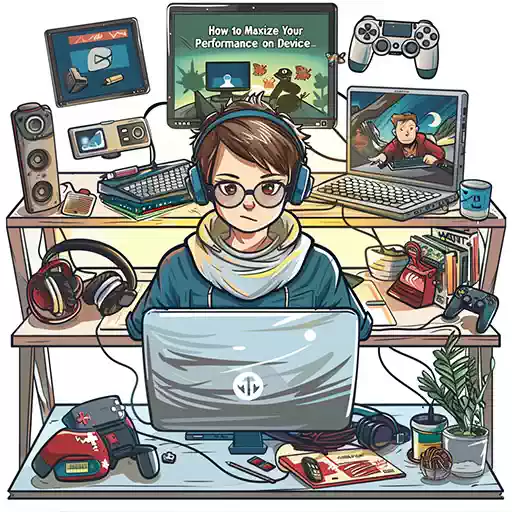
1. Optimizing PC Gaming Performance
PC gaming is renowned for offering the best graphical experiences, but it’s also where performance issues can crop up the most—especially if you’re playing resource-heavy games. Luckily, there are plenty of ways to fine-tune your PC for peak performance.1.1 Update Your Drivers and Operating System
One of the simplest yet most effective ways to ensure your PC is running games smoothly is by keeping your drivers and operating system up to date. Your GPU (graphics processing unit) drivers, in particular, are essential for rendering high-quality graphics and ensuring games run efficiently.Most GPU manufacturers, such as NVIDIA and AMD, release driver updates specifically optimized for new game releases. Make sure to check for updates regularly. The same goes for your operating system—whether you’re using Windows or Linux, keeping it updated ensures compatibility and improved performance across the board.
1.2 Adjust Graphics Settings
When playing a game on a PC, you typically have a lot of control over the graphics settings. If your game is struggling to maintain a smooth frame rate, consider adjusting these settings:- Resolution: Lowering your resolution can significantly improve performance without drastically affecting the overall experience. If you’re playing on a 1440p or 4K display, consider dropping it down to 1080p.
- Shadows and Textures: Turning down shadow quality or texture detail can free up valuable resources and boost frame rates.
- Anti-Aliasing: While anti-aliasing smooths out jagged edges in graphics, it can be a performance hog. Reducing or disabling it can result in a noticeable performance increase.
- V-Sync: Vertical sync (V-Sync) prevents screen tearing but can sometimes introduce input lag. Turning it off can improve responsiveness if screen tearing isn’t an issue.
1.3 Monitor Your PC’s Temperature
Overheating can cause your PC to throttle its performance, which in turn affects your gaming experience. Use software like MSI Afterburner or HWMonitor to keep an eye on your system’s temperature. If your CPU or GPU is running too hot, consider adding more fans, cleaning out dust, or upgrading your cooling system.Additionally, make sure your gaming setup has good airflow. Avoid placing your PC in an enclosed space where it can’t vent heat properly, as this will cause it to overheat more easily.
1.4 Upgrade Your Hardware
Sometimes, the best way to optimize your gaming experience is to upgrade your hardware. While this is an investment, it can be well worth it if you’re serious about gaming. Consider upgrading the following components:- GPU: A better graphics card can handle more demanding games and provide smoother visuals.
- RAM: Increasing your RAM allows for smoother multitasking and prevents stuttering in games.
- SSD: If your PC is still running on a traditional hard drive (HDD), switching to a solid-state drive (SSD) can drastically reduce load times and improve overall system performance.

2. Boosting Performance on Consoles
Unlike PCs, consoles don’t allow for hardware upgrades or extensive customization, but there are still several ways to improve gaming performance. Whether you’re on PlayStation, Xbox, or Nintendo Switch, these tips can help you get the most out of your console.2.1 Keep Your Console Updated
Just like PCs, consoles receive firmware updates that often include performance improvements, bug fixes, and optimizations for newer games. Make sure your console is always running the latest version of its operating system. These updates are easy to install and can significantly enhance your overall gaming experience.2.2 Free Up Storage Space
Consoles have limited storage, and when your system’s storage is nearly full, it can impact performance. Delete any unnecessary games or apps that you’re no longer using to free up space. Additionally, clear any cached data or temporary files that might be taking up space.You can also invest in an external storage device to offload some of your games, which can free up space on your internal drive and improve loading times for the games you play most often.
2.3 Use Performance Modes
Modern consoles like the PlayStation 5 and Xbox Series X offer performance options that let you prioritize either visual fidelity or frame rate. If you prefer smoother gameplay, choose the performance mode, which focuses on delivering higher frame rates rather than graphical detail. While the game might not look as graphically impressive, the smoother gameplay can make all the difference, especially in competitive games.2.4 Improve Your Network Connection
Many console games rely on a stable internet connection for multiplayer modes. If you’re experiencing lag or disconnects during online play, it’s worth optimizing your network:- Use a wired connection: Ethernet cables provide a more stable and faster connection than Wi-Fi.
- Upgrade your router: A gaming-focused router can help reduce latency and improve bandwidth for online gaming.
- Limit background activity: Make sure other devices in your home aren’t hogging the bandwidth while you’re gaming.

3. Enhancing Mobile Gaming Performance
Mobile gaming has seen a massive rise in popularity, but optimizing performance on mobile devices like smartphones and tablets requires a different approach. Here are some practical tips for getting the best gaming experience on your mobile device.3.1 Close Background Apps
Mobile devices have limited processing power, and running too many apps in the background can slow down your game. Before starting your gaming session, close all unnecessary apps to free up memory and processing power for your game. This simple step can make a noticeable difference in performance, especially in more resource-intensive games.3.2 Lower Graphics Settings
Like PC games, many mobile games offer graphics settings that allow you to adjust the quality of visuals. Lowering the graphics settings can significantly boost performance without sacrificing too much in terms of gameplay. Look for options like:- Frame rate: Reducing the frame rate can help the game run more smoothly on older devices.
- Texture quality: Lowering texture quality reduces the strain on your device’s GPU.
- Effects: Turning off extra visual effects like shadows or post-processing can make the game run faster.
3.3 Enable Game Mode
Many smartphones now come with a built-in Game Mode or Performance Mode, which is designed to optimize system resources for gaming. Enabling Game Mode prioritizes the game over background processes, ensuring your phone’s processor and RAM are focused on providing the best gaming performance.Additionally, some phones allow you to disable notifications and limit interruptions while gaming, which helps keep you focused and prevents accidental exits during crucial moments.
3.4 Keep Your Device Cool
Overheating is a common issue for mobile devices during long gaming sessions. Excess heat can cause your phone’s processor to throttle, reducing performance. To avoid this, take breaks to let your device cool down, avoid gaming in hot environments, and remove your phone case if it’s trapping heat. Cooling accessories like clip-on fans can also help if you’re a serious mobile gamer.
4. Maximizing Your Gaming Experience: Final Tips
No matter which device you’re using to game, there are additional strategies to optimize your performance across the board.4.1 Invest in a Good Gaming Chair and Setup
Your physical comfort plays a huge role in your overall gaming performance. A good gaming chair can prevent fatigue and discomfort during long gaming sessions, while a well-organized setup with proper lighting and ergonomics can help you focus and improve reaction times.4.2 Prioritize Health and Wellness
While optimizing your device is important, don’t forget to take care of yourself. Regular breaks, staying hydrated, and getting enough sleep are essential for peak gaming performance. Playing for long hours without breaks can lead to fatigue and slower reflexes, so take care of your physical and mental health to stay sharp in-game.4.3 Test and Adjust
Gaming optimization isn’t a one-size-fits-all solution. Every game and device combination is unique, so take the time to test and adjust settings to find the right balance for your needs. Experiment with different graphics options, resolutions, and network setups to discover what works best for you.Conclusion: Unleashing Your Device’s Potential
Optimizing your gaming performance doesn’t always require expensive upgrades or advanced technical skills. By following these simple tips and adjustments, you can unlock the full potential of your device—whether it’s a high-end gaming rig, a console, or your mobile phone. At FOGYX, we want all players to enjoy the best possible experience, and that means ensuring your games run smoothly and deliver the immersive, thrilling experiences you crave.The next time you power up your game
, take a few moments to optimize your setup. You’ll be amazed at how much of a difference it can make—and your future self (and your in-game avatar) will thank you for it.
01 November 2024
More articles

In recent years, the conversation surrounding diversity in gaming has grown louder, more prominent, and more urgent. As the gaming industry continues to expand its reach, the need for greater representation of different races, genders, sexual orientations, and cultural backgrounds in games has become undeniable. The call for diverse game characters isn’t just about inclusion for the sake of being politically correct—it’s about reflecting the real world and fostering deeper connections between players and the stories they engage with.
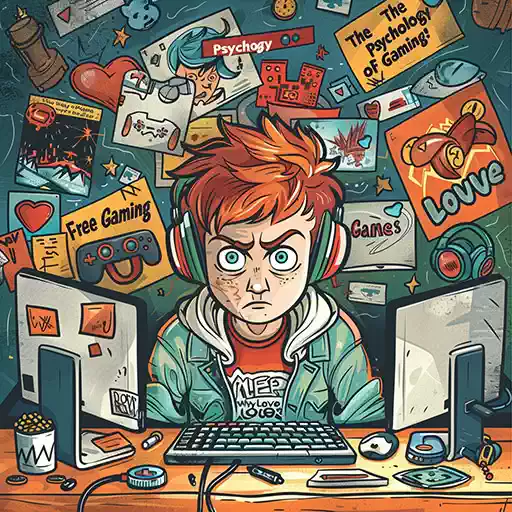
Free online games are more than just a passing trend—they’ve become a staple in the modern entertainment landscape. But what exactly is it about these games that keeps us coming back for more? Is it the thrill of competition, the desire to master a new skill, or maybe even a deep-seated need to connect with others? The psychology of gaming is fascinating, complex, and packed with insights that explain why free online games hold such a special place in our hearts.
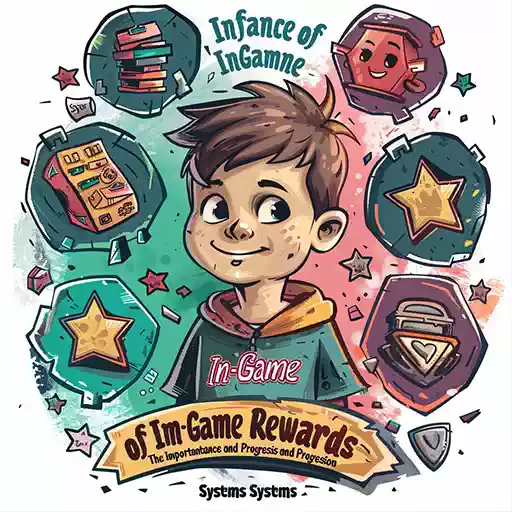
Why do we play games? For many, it’s the excitement of a new world to explore or the challenge of a tough battle. But underneath the action and adventure, there’s often something else that keeps players coming back: in-game rewards and progression systems. These elements don’t just add depth to the gameplay—they serve as powerful motivators that keep players engaged, invested, and striving for more.
all articles
